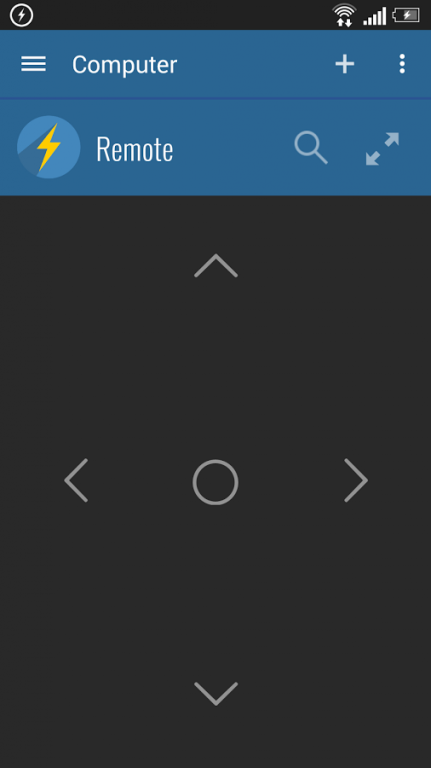Cuevana Remote Control 1.7.1
Free Version
Publisher Description
NOTE: This is not a mobile version of Cuevana Storm, it's a remote control.
Troubleshoot if app can't find the remote:
1 - Go to Control Panel - System - Firewall - Allow an application... - Find all the checkboxes that say Cuevana Storm and check them.
2 - Disable your antivirus firewall or add an exception rule on port 7771.
With the new release of Cuevana Storm, several visual improvements were added, as well as the use of your smartphone or tablet as a remote control using your Wi-Fi network.
INSTRUCTIONS: Install Cuevana Storm in your PC and make sure you are using in the same Wi-Fi network with your phone. Open Cuevana Storm and open this app in your phone
Add your Remotes in 3 different ways.
- Auto Search: Scans your Wi-Fi network and add all the remotes available
- Manual: Type the URL address provided by Cuevana Storm
- Scan QR Code: Scan the QR Code displayed in the Remote Tab in Cuevana Storm.
NOTE: In order to scan the QR Code, camera needs to be in Negative Mode, this will be fixed in new releases of Cuevana Storm.
Cuevana Storm uses URL addresses for the remote controls. This application allows you to add all remote controls available in you Wi-Fi network, so you can forget of typing the URL to use the remote.
It doesn’t matter whether you are at home, or at a friend’s house. Cuevana Remote Control saves the current Wi-Fi network and its remote controls in a database, so it will only show you the appropriate remote controls according to the Wi-Fi network you are currently connected.
Just like with your music player, Cuevana Remote Control shows you a notification of what you're currently playing, and allows you to pause, forward or rewind the video, without the need of opening the application.
Support and contact: danielreinosodeveloper@gmail.com
Disclaimer: This app is not associated with the Cuevana Storm’s developers team.
If the remote doesn't work, try to open the Remote’s URL in your browser and see if it works, if not, it might be a problem of you network setup or Cuevana Storm, but not of this app
About Cuevana Remote Control
Cuevana Remote Control is a free app for Android published in the PIMS & Calendars list of apps, part of Business.
The company that develops Cuevana Remote Control is Daniel Reinoso. The latest version released by its developer is 1.7.1.
To install Cuevana Remote Control on your Android device, just click the green Continue To App button above to start the installation process. The app is listed on our website since 2015-04-11 and was downloaded 15 times. We have already checked if the download link is safe, however for your own protection we recommend that you scan the downloaded app with your antivirus. Your antivirus may detect the Cuevana Remote Control as malware as malware if the download link to com.jordan.cuevanaremotecontrol is broken.
How to install Cuevana Remote Control on your Android device:
- Click on the Continue To App button on our website. This will redirect you to Google Play.
- Once the Cuevana Remote Control is shown in the Google Play listing of your Android device, you can start its download and installation. Tap on the Install button located below the search bar and to the right of the app icon.
- A pop-up window with the permissions required by Cuevana Remote Control will be shown. Click on Accept to continue the process.
- Cuevana Remote Control will be downloaded onto your device, displaying a progress. Once the download completes, the installation will start and you'll get a notification after the installation is finished.